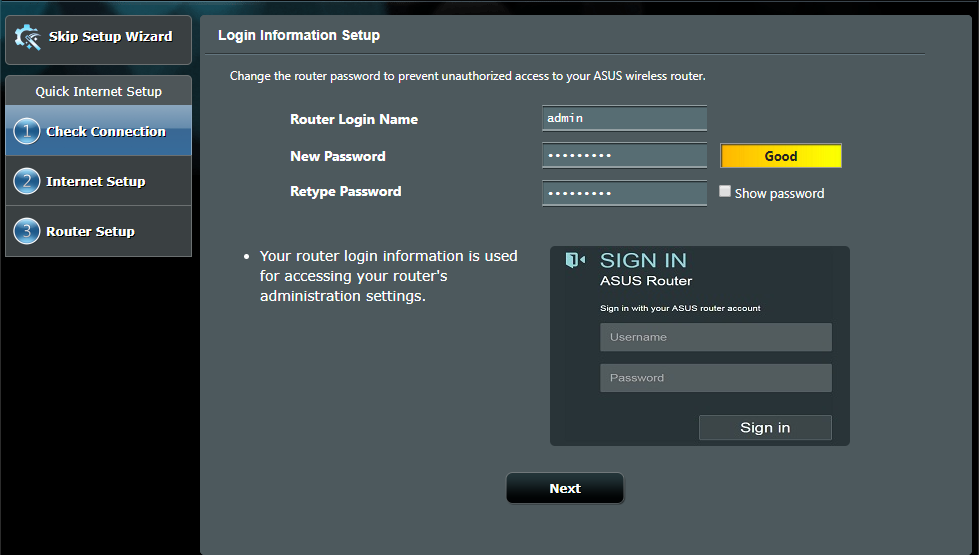
Logging in to your Asus router is quite an easy task as it is on all routers. However, login issues are not as rare as they should be. So, you might often fail to access your Asus router’s interface under various circumstances. Many users have faced this issue and have found a solution by applying simple yet effective methods.
Do you find your Asus router login not working? Then, there are good chances that you might be using the wrong credentials. But, there might be other explanations for this problem in many cases. So, let us take a look at some possible solutions to Asus router login issues.
8 Ways to Resolve Asus Router Login not Working
Like all router issues, the cause of the login problem might differ in each case. So, not all users can fix the problem with the same method. And, that is why you must consider all the possible causes for the Asus router login not working.
And, from what we have seen, you should get a solution with the following steps in most cases:
Check the Password and Default Gateway
You might have customised the password of your Asus router by now. In such cases, check whether you are using the right password to save it somewhere.
Are you still using the default password? If yes, then check for the label on your router or its manual for the login details.
Apart from the password, you must also check the default IP address. Especially so, if you cannot even access the login page to your router. Ensure to input the login information correctly to fix the Asus router login not working.
Restart the Router and Connected Device
You might fail to access your Asus router due to a temporary issue with the router or contented device. This is one of the most common reasons for the Asus router login problems.
You can resolve this issue by restarting both the router and the connected device. So, power off your router, disconnect it from the socket and turn it back on after a minute.
Perform a restart on your computer or mobile device. Then, connect it to your router’s network. Open a browser once you are ready and try to access the router interface on your browser.
Check the Connected Network
Many people might unknowingly connect their devices to a different network while accessing their Asus router. In such cases, your browser might not be able to open the login page to the interface.
Is the Asus router login not working after you restart the router? Then, you must make sure that you are connected to the correct network.
Open your Wi-Fi settings and check the router you are connected to. Then, switch to the Asus router you are trying to access. But, what if you are already connected to it? In that case, there might be a connection problem with your router.
Switch to an Ethernet Connection or Replace the Cable
Are you using a wireless connection with your Asus router? If yes, then the connection might be facing interference from nearby networks. You can get a long-term solution to that by changing the wireless channel.
But, since you need to access the interface for doing that, you should switch to an ethernet connection for now. You should get a much more stable connection by doing that.
But, what if the Asus router login is not working over an ethernet connection? In that case, you might be using a damaged cable. Try using a different one and check whether that allows you to access your router.
Disable Your VPN
Many router users might keep their VPN enabled while accessing their router. If you are doing the same, you must know that some routers do not allow VPN networks to access them.
And, that mainly depends on the router model you are using. So, you must try disabling the VPN and check whether you can access the router interface.
Launch the VPN app and disable it before opening the login page on your browser. Then, use the admin credentials to access your Asus router’s interface. If the ‘Asus router login not working’ issue persists, you must use a different device or browser.
Change Your Device or Browser
Are you unable to fix the Asus router login issues with the previous steps? Then you must try using a different device to get an immediate solution. Connect a different smartphone or computer to your Asus router and try to access its interface. If you can log in this time, there is a problem with the first device. So, you would have to find out the issue and fix it.
The problem might also have something to do with the browser you are using. So, you might get a solution simply by using a different browser instead of a different device. In such cases, you must check whether the browser you were using initially is outdated. If it is, updating it can help you avoid further router login issues.
Use the Asus Router App
Does your Asus router have app support? If yes, you can simply get the Asus router app to access the router interface. Install it on your Android or iOS smartphone from the app store if you have not already. Then, launch it and set it up on your device before accessing your router.
The app lets you access your Asus router from anywhere using an internet connection. And, you can make a wide range of customisations to your router using it.
Reset Your Asus Router
Have you forgotten the password for your Asus router? Then, you need to reset the router to fix the ‘Asus router login not working’ issue. This will restore the default credentials for your router.
You can then use the default password to easily find out to access your router’s interface. And, if the router login issues persist after that, you might need a new router.


