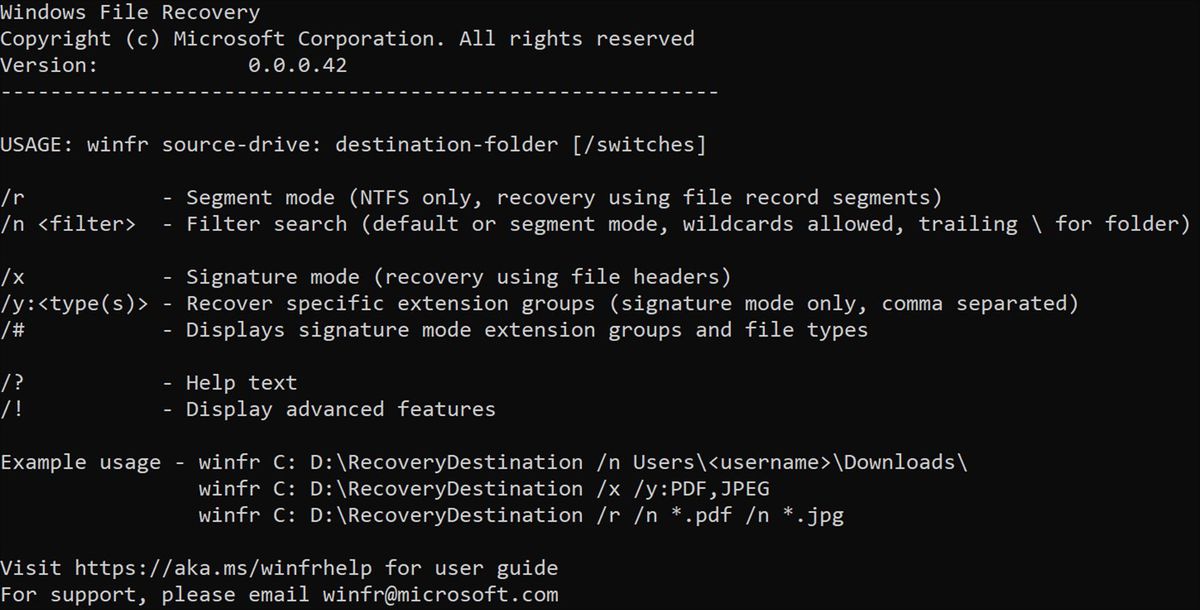
Microsoft has recently launched its own file recovery tool. It is an application that will help you to retrieve all of your lost data on Windows 10 Operating System. Moreover, you will be able to recover those files which are in SD cards, External hard drives, and USB drives.
The tool is actually a command-line application that will help you to recover a variety of files, documents, and other items. On the other hand, it is part of native software range amongst all the Windows applications.
How does Windows File Recovery Work?
The latest version of the file recovery tool from Microsoft comes with two modes. One is the Default and the other is a Signature Mode. It is generally designed for NTFS file format systems. If you are having a corrupted disk drive full of important data, then it will help you to recover various file formats with the default mode apart from NTFS. On the other hand, the Signature mode will take a much longer time to retrieve files.
The File History Feature
The File History Feature is now improved in the Windows Recovery Tool. With the help of this feature, you will be able to back up your files. First, you have to select your destination path, then save the backup file following the path.
In case, if you are willing to save it on external disk drives, then connect the drive and save in your desired location. When you run the File History feature in Windows File Recovery Tool, it gathers necessary information from the PC and keeps a backup all of your data.
The Supported System File Formats and Drives
The Windows File recovery Tool supports Windows 10 build 19041 and the other upcoming Windows OS. The file systems of NTFS, FAT, exFAT, and ReFS. The application will support HDD, SSD, Memory Cards, and USB drives. In addition to that, the utility software will backup all the JPEG, PDF, PNG, MPEG, Microsoft Office files, MP4, MP3, and ZIP file formats.


