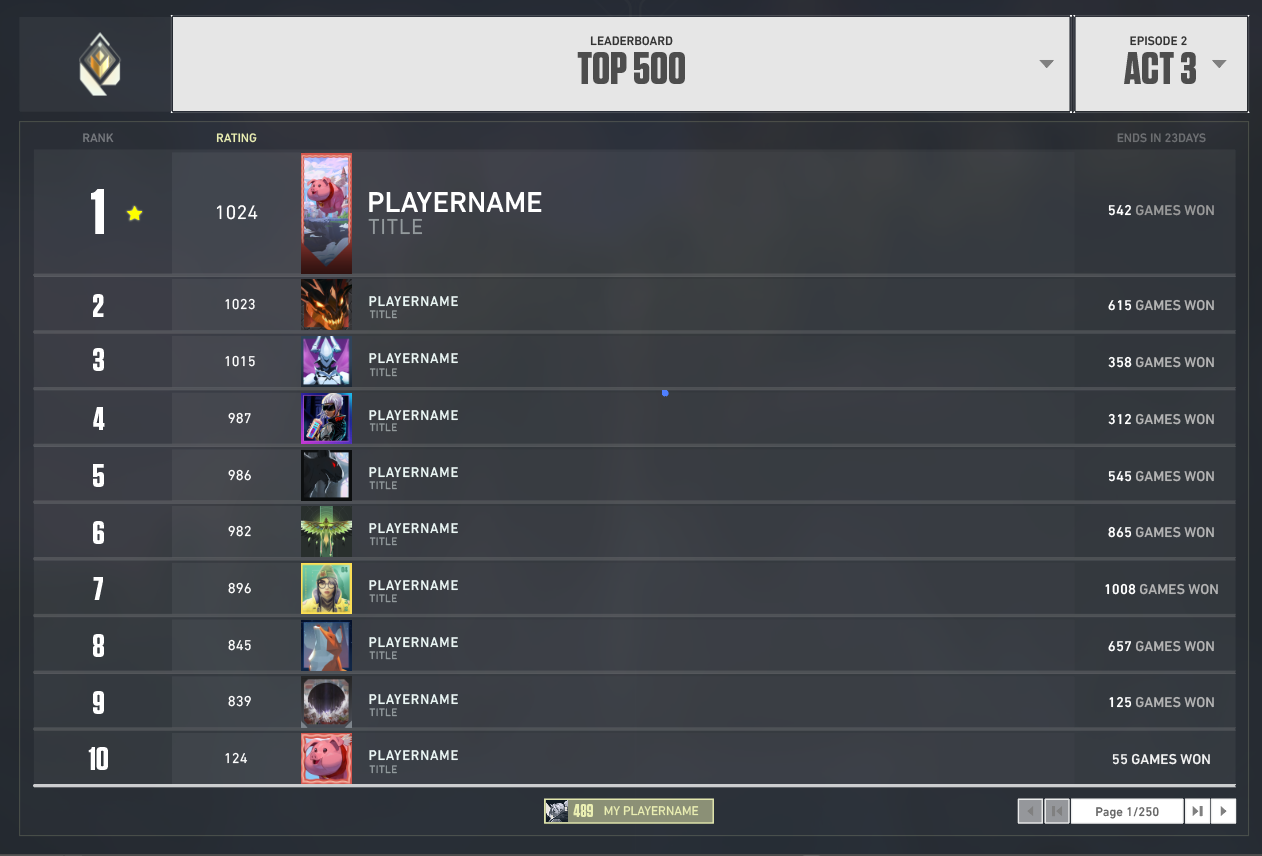
Valorant might be your favourite game if you are fond of objective-based games. It’s one of the top-rated games developed and published by Riot Games. Basically, Valorant is a team-based shooter game.
Hardcore gamers like to mess around in the interesting gameplay of Valorant. That’s why it has become one of the most successful FPS esports within a short timespan since launch.
However, one thing that might seem boring after a period is your display name in Valorant. The display name has two different parts and they are Riot ID and tagline. If you’re a beginner and thinking of how to change Valorant name, then you are in the right place.
Since Riot Games have become a leading developer, they have brought changes to the account system. Instead of signing up for a different account for each game, you can have one single Riot ID.
If you have played League of Legends, you should know that changing names is slightly different for Valorant.
Here’s everything you need to know about how to change Valorant name.
How Valorant Assigns You a Display Name?
Before you leap into the process of how to change Valorant name, let’s start from scratch. Most probably, you have signed up for a Riot ID. It’s important for every gamer to have a Riot ID to access different games on the platform. Now, you wish to play Valorant.
Therefore, you need to launch Valorant. The gameplay will ask you to choose a display name for yourself. It’s your username and other components will recognise you through this username.
Hence, you might want it to look ravishing.
The interface might suggest a few names and you can choose your name from it. Yet, your display name in Valorant should be unique. Your display name in Valorant should be something that hasn’t been registered yet as a display name.
Otherwise, it will be difficult to distinguish you from other players with similar names. Hence, take time and assign something interesting and unique – unless Valorant won’t approve your display name.
Once you have provided an original display name Valorant will assign you a tagline. Now, you are ready to conquer your Valorant journey with the username or display name.
Easy Steps on How to Change Valorant Name
An old Valorant display name might turn boring. You might wish to change it. After all, it’s been days or months since you started playing Valorant. You might have changed your mind about your display name for Valorant.
Interestingly, you can easily change your display name on Valorant. You have to keep in mind that you haven’t signed up for Valorant differently. Therefore, you have to make changes in the Riot ID. Only then, the display name on Valorant will be changed.
Are you curious to know how to change Valorant name? Here’s the detailed process you have to follow:
- Close the Valorant client. You should quit the Valorant game window before you proceed to the next step.
- Open a preferable web browser on your device and launch the official Riot Games website. Simply type in ‘account.riotgames.com’ in the address bar and hit Enter.
- You will notice a page where you have to submit your Riot account credentials. Fill in your login credentials and submit them to log in.
- After you have logged in, the top-right corner of the page should display your existing username. It makes sure that you have logged in to the right Riot account.
- Click or press on your username. Choose Settings when the menu explores.
- Navigate to the Account Management option followed by Riot ID.
- Now, you can enter whatever name you want to display as your Valorant username.
Ensure that you type in your Riot ID and tagline after placing a #. After you are satisfied with the Valorant display name, you should save all the changes.
How much does it cost to change your Display Name in Valorant?
Riot Games will let you change your display name for Valorant only once in 30 days. And, it’s completely free. We know that this news is a relief to you, guys.
However, you have to keep in mind a few restrictions. You can’t change the display name on Valorant again in the upcoming 30 days.
Therefore, it’s a bad idea to give your Valorant display name something that sounds not so good. Take time and brainstorm a few good and interesting-to-sound names for your display name on Valorant.
After all, it’s going to stay for a month. Now, this was something essential to learn about apart from how to change Valorant name.
Privacy Features of Valorant
Are you concerned about your username and tracing your details using your Riot ID? Well, this is a hot topic for most gamers. But, the best thing is that Riot Games have taken care of that with their dedicated privacy features. You can prevent non-party players on Riot Games from tracking you through your display name.
The feature simply hides your real username. It will replace your actual username with a generic agent’s name. Well, the early days after the privacy features were released were tactical due to technical glitches.
However, you can now overcome the glitches. You have to enable both the options that say, ‘Hide my name from players outside my party’ and ‘Use generic names for players outside my party’.
You might not want to end getting friend requests outside your party. Hence, disable the ‘Auto reject friend requests’ option. All these privacy options are available under the General Settings of the Riot account.
Conclusion
The Valorant display name or username is your unique identification. Hence, you should decide on an original name for this. Otherwise, Riot Games won’t approve of your gameplay. Hopefully, the guide regarding how to change Valorant name was helpful. Be selective about your Vlorant name as it helps players find you and connect with you.


